map network drive to Office365 (explorer view)
I tried to map a network drive with the explorer option;
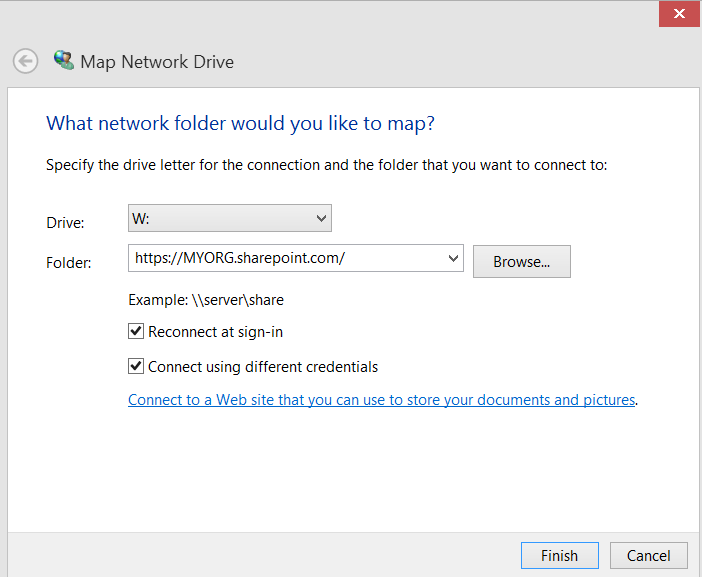
But I kept getting this error;
“Access Denied. Before opening files in this location, you must first add the web site to your trusted sites list, browse to the web site, and select the option to login automatically.”
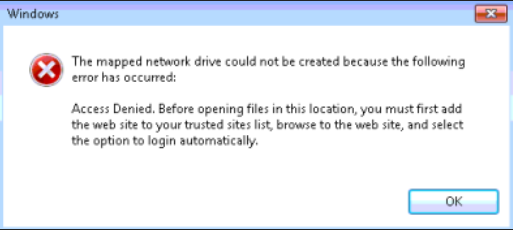
So I did that, but it still wouldn’t work, duckduckgo it and followed these articles;
http://blogs.technet.com/b/sharepoint_made_easy/archive/2013/03/20/map-network-drive-webdav-with-sharepoint-online-o365.aspx
I also found this;
http://blog.legitit.com.au/wp/unable-to-access-sharepoint-library-from-windows-explorer/
As I run Win8.1 with IE11, i turned on IE compatibility mode for the sites mentioned earlier.
So I tried the icon “open with explorer”, its a bit hidden in the Office365 ribbon (sorry for the dutch UI, the point is the icon though);
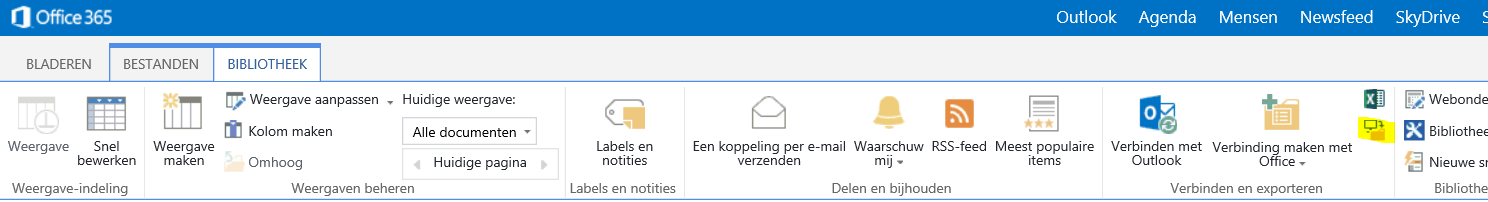
This opened a explorer view;
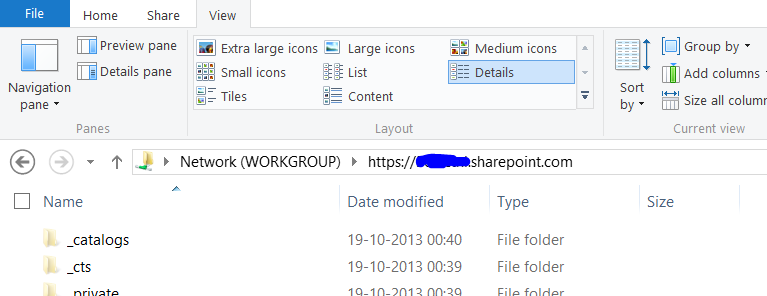
in non-breadcrum view (click on the white space behind it) this looks like;
\\ORG.sharepoint.com@SSL\DavWWWRoot
And if i use this path in the map network drive, i get a successful network mapping!
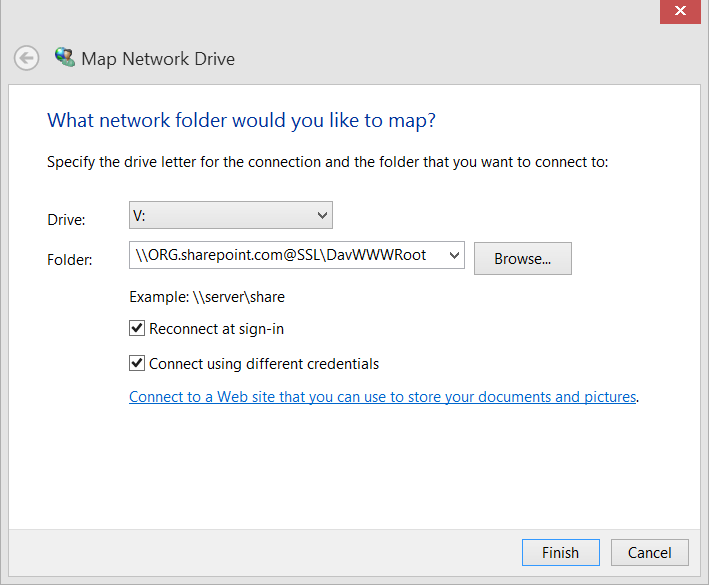
I’m not sure which solution did the trick, but i have a mapped drive in my explorer, so that’s all i care about.
