Windows 10 Anniversary edition can't connect to Remote Desktop Gateway
With the release of the Windows 10 Anniversary update (build 1607) Microsoft introduced a bug in the remote desktop connection.
It was no longer possible to connect to a Remote Desktop Gateway server running, in our case, 2008R2. When trying to start our remoteapp, our customers would immedeately receive the following error:
Your computer can’t connect to the Remote Desktop Gateway server. Contact your network administrator for assistance.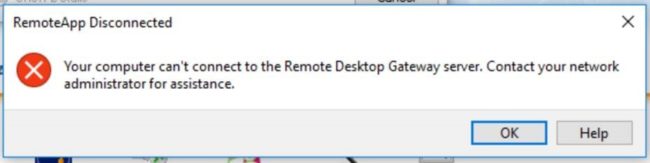
The interesting part of this is that this problem only appeared on 32bit versions of Windows 10 with the Anniversary update, build 1607. Machines running a 64bit version of Windows 10 had no trouble connection. Fortunately we don’t have a lot of customers that use a 32bit W10, but for some reason some people did have a 32bit OS on a 64bit system.
Eventually this problem appeared on Technet and seemed quite common. Several workarounds were proposed, but as most our customers connect to our remoteapp from unmanaged clients most of these were not an option (and most of them didn’t work anyway). In the meanwhile we installed the Remote Desktop Preview app from the Microsoft Store because this app did not have any problems. The downside with this was that customers could not use their local drives or USB-devices.
As of October 27th Microsoft has released a fix for the problem. KB3197954 includes the following fix:
- Addressed connectivity issue from a 32-bit application to a Remote Desktop Gateway that doesn’t have HTTP tunneling enabled.
After installing this update I was able to connect from a W10 32bit OS to our remoteapp again.
The fix solves the issue, but if we look at the details of the fix we can’t find out what the exact problem is. I’m guessing it’s because our Windows 2008R2 RD Gateway servers use RPC over http and http as transport is only available from Windows 2012 and up?
The update is included in the rollup for Windows 10, but if you haven’t adopted the new patch strategy in your wsus, it’s also available through the Microsoft Catalog.
