Win12R2 Gateway and Web Access Server configuration without scenario deployment
So i decided to play around with Win12R2 RDS. I’ve read a lot about blogs that do a scenario based scenario, but nothing about a role based installation.
I installed a Win12R2 server, turned the Remote Desktop GateWay (RDGW) and Web Access roles on, and configured the firewall. After this I ran the RDGW manager and the Authorization Policies Wizard;
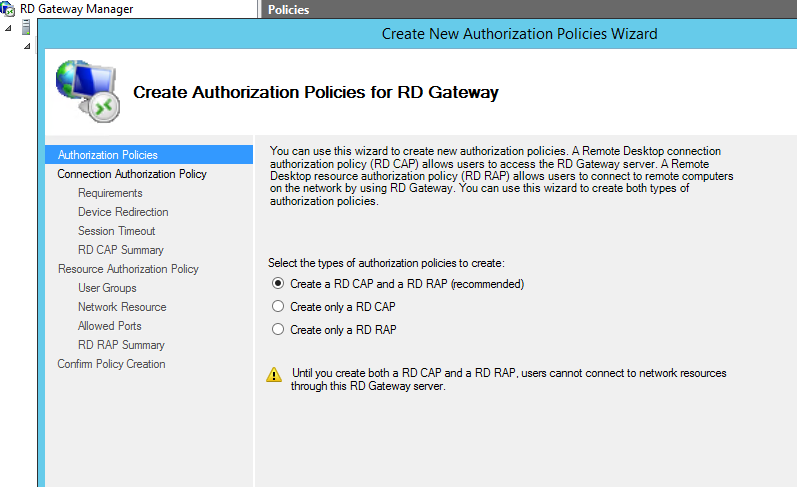
I won’t go into much detail of these steps, as most of it is the same as Win08R2, and well documented here. After that i could successfully make a connection through the new gateway server to other servers on the network. Be sure to set your gateway address in the remote desktop client (mstsc.exe);
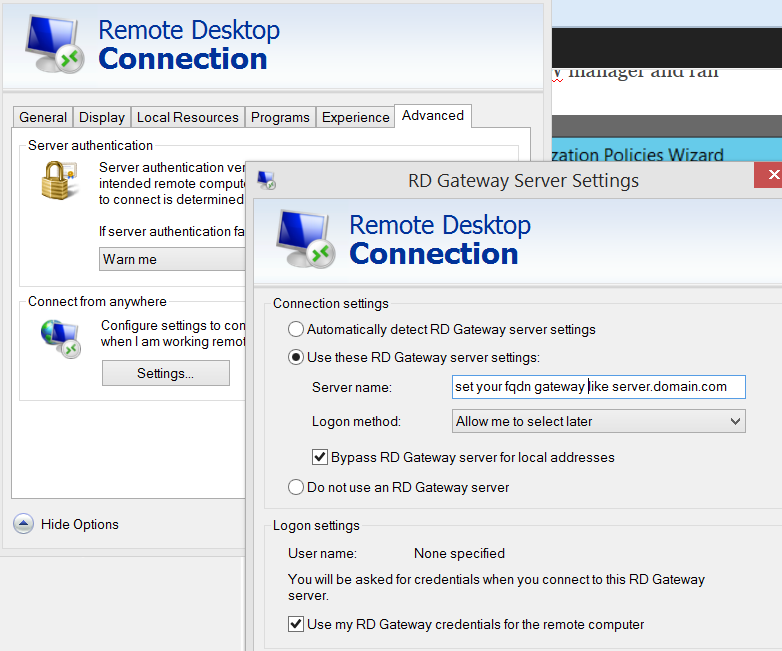
But more interestingly, I ran into some trouble after I wanted to configure the Web Access. I’m used to set the configuration of the RD Web Access by starting the webpage on the server it self with https://localhost/rdweb. After logging in with an admin account (local or domain) i expected the “configuration” button like on Win08R2;
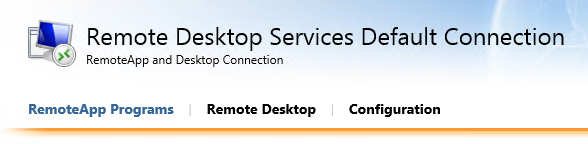
This lets me setup the Connection Broker or RemoteApp source;
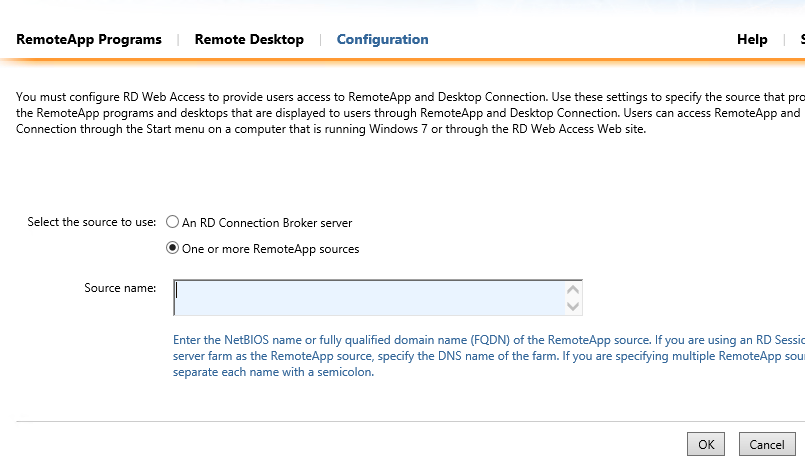
But instead i got no configuration button, no matter what i tried;
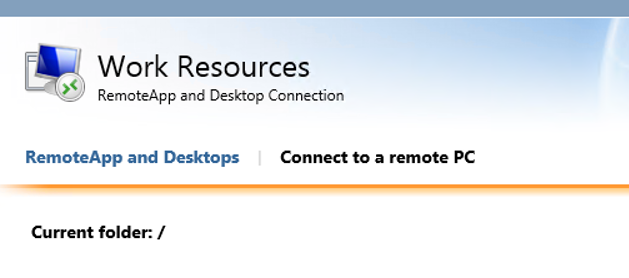
I’ve found only documentation on the scenario deployment and nothing on a role based configuration like mine. So i decided to look for the config files and found them in
C:\Windows\Web\RDWeb\Web.config
And found the place where to set the RD Connection Broker or RemoteApp Source;
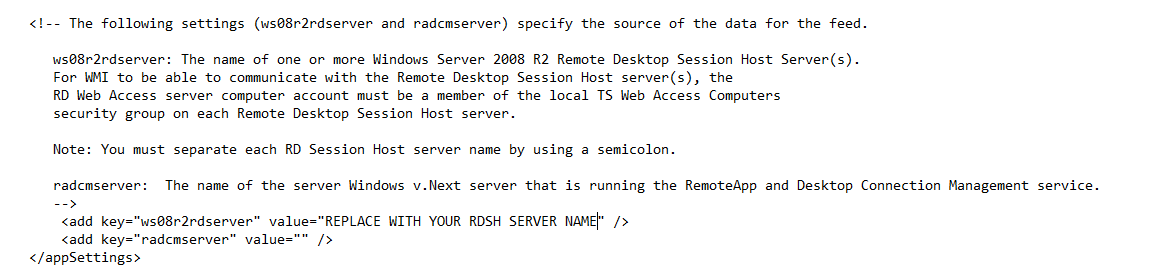
Notice all the reference material talking about Win08R2! 😀
Btw, even in the server manager of 2012R2 the menu is called
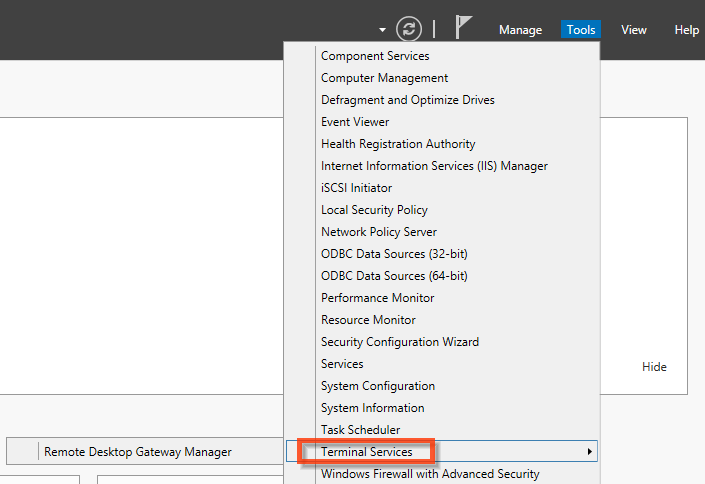
Personally, I think it’s very sloppy and a fail of quality control.
After this I needed to add the new Gateway server to the “TS Web Access Computers” on the Win08R2 RDSH server like described here and i after logging i could use the RD Web Access server with published remoteapps!
