Refresh on remote desktop web access
Sometimes, in a environment configured with RD Web Access, after changing a setting on a remote application on a RD Session Host, it can take a long time before this change is visible on the RD Web Access page. This was also true in our environment, where we found that sometimes a reboot of the RD Connection Broker would force the refresh, but this didn’t always work.
According to the RDS resource kit the changes should be visible after 3 minutes (page 500), but this was not the case in our environment. We found out that after changing a setting, the settings were updated on the next working day.
But after a while this started to bug me and after some digging (details willl follow) I found that this is because the default setting for the cache on the connection broker is 8 hours. This is the default setting for 2008 R1 with and without SP1, I tested this on newly installed machines.
Below is a screenshot of the default setting:
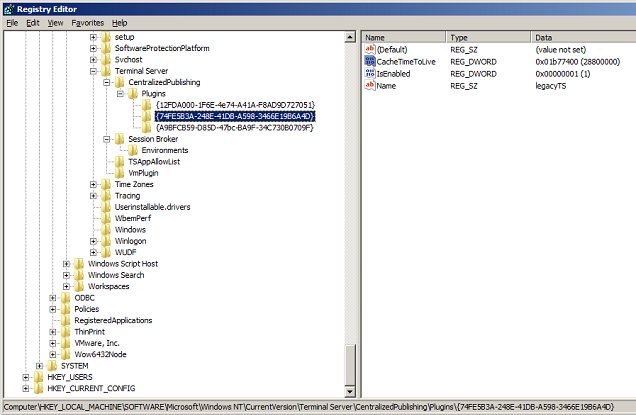
The default is set to;
1b77400 Hexadecimal, or 28800000 decimal, which means 28800000 ms, which is 8 hours.
You can change this setting by changing the value in milliseconds of:HKLM\Microsoft\Windows NT\CurrentVersion\TerminalServer\CentralizedPublishing\Plugins\{74FE5B3A-248E-41DB-A598-3466E19B6A4D}\CacheTimeToLive
Any sane value will do, the mentioned 3 minutes works fine for us. Just remember that lower values put more strain on the network as the CB queries the RDSH more often as the value is set lower.
The other 2 registry keys under Plugins are for RD Virtualisation Hosts, which you can see according to the “name” string.
