MSTSC command line switches a bit more explained
Hi,
Most of you know the command line options that exist within MSTSC.exe. You can summon them by running mstsc /?
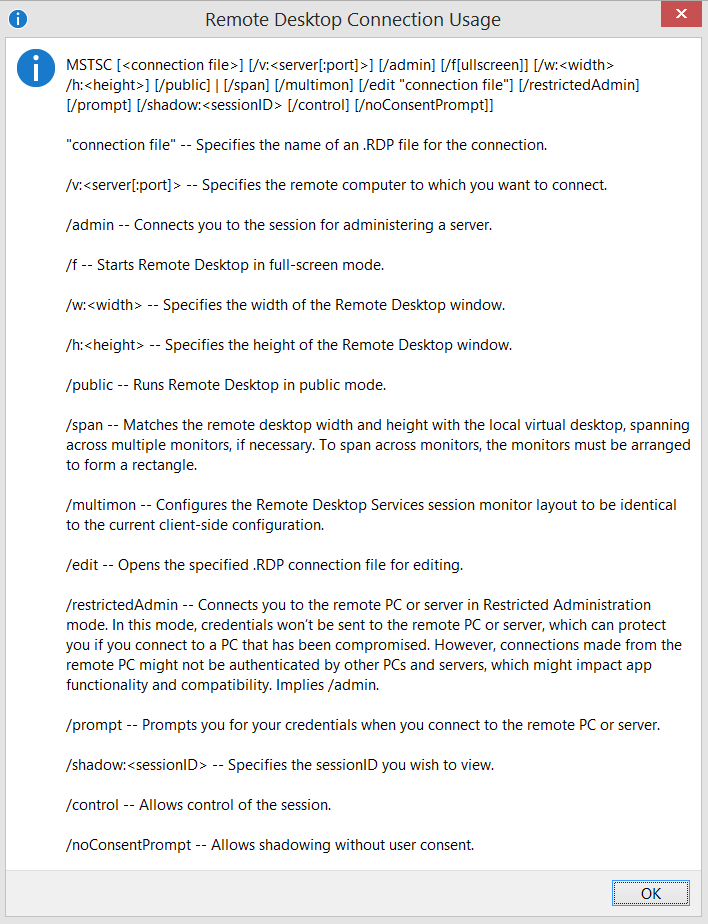
But.. Did you know;
mstsc /admin
This switch ignores the load balancing that might be in place. If users connect to a Silo (a collection of RDSH servers with a Connection Broker in place), they will get redirected to a RDSH server that is the most appropriate. The RD Connection Broker orchestrates this. The problem starts when you as an admin want to connect to a specific server, you still will be redirected to the best suitable server in the silo to handle the next logon (probably the least busy server). But you probably have very good reasons to go to a specific server. This can be very annoying and might even result in problems if you don’t check the server name. But if you use mstsc /admin, it will ignore all the loadbalancing stuff and get you to that server you want to administer. I advise you to always double check if you are on the right server: : cmd –> hostname.
mstsc /public
This switch was new to me and i’ve found a good blog about it;
caspan.com/2011/04/mstsc-how-to-clean-up-your-history/
The rest of the switches look pretty obvious to me, or else you should google duckduckgo them!
