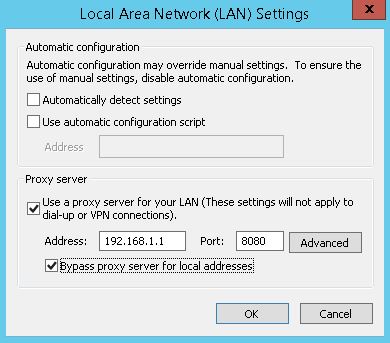MS Product activation and UTM transparent proxy
I’ve seen some weird activation issues in MS products with error codes that threw me off.
As i tried to activate Windows Server it said;
- A problem occurred when Windows tried to activate. Error Code 0x8004FE2

With the Office 365 activation it said (in dutch);
- helaas, deze functie is uitgeschakeld door uw beheerder
I can only assume what this error is in english, but i suspect something like in kb2745026 or kb2853971
-
This feature has been disabled by your administrator.
- We are unable to connect right now. Please check your network and try again later.
Sorry, we can’t connect to your account. Please try again later.
- The installation fails and you receive the following error message:
Something went wrong Error Code: 30174-4
-
We’re sorry, something went wrong and we can’t do this for you right now. Please try again later. (0x8004FC12)
In this case the customer was using a UTM and had the web protection (=proxy) set to transparent.
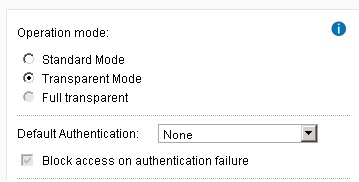
This means the UTM is set as a gateway and proxies all traffic on ports 80/443, but is decrypts/encrypts all SSL traffic, which is something the MS products activation probably does not allow without using the proxy settings in Windows.
I mean to investigate the issue further, but for now i’m a bit pressed for time so i thought to just give the answer and look for the root cause a different time. Btw, i was looking in the proxy logs but they don’t show anything usefull.
The solution in this case was simple: setting the internet options to use a proxy was sufficient and after that, the MS products activated;