Kemp loadmaster whitelisting
In some cases it is required to have a published service only available for a select number of locations. You can do this with whitelisting. You can do this with internal IP’s or even with public IP adresses. If you want to use whitelisting on public IP adresses then your Kemp Loadmaster needs to be directly connected to the internet, so without a firewall in between where the VIP has an external (public) IP.
Whitelisting is basically, allowing only traffic coming from locations which are mentioned in the list. To set this on a virtual service in Kemp and you can access this by logging into the web admin on the Kemp machine. Browse to: Virtual services -> View / Modify services. And click on the modify button of the service for which you want whitelistng . In the properties page, expand “Advanced Properties”
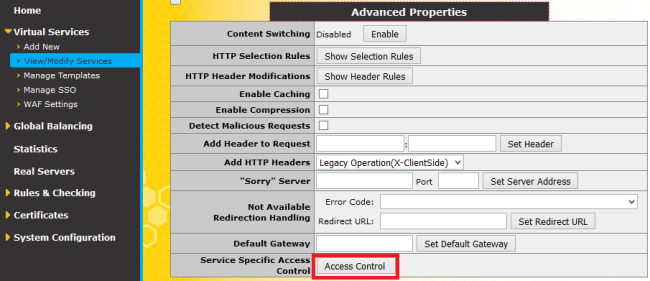
Click on Access Control button.
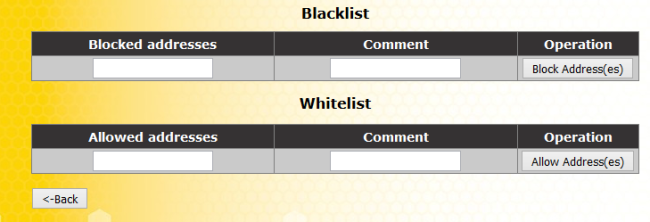
You can add an address of network to the allowed list using 10.0.0.1 for a single IP address, or 10.0.0.0/24 for a range of IP addresses. You cannot enter DNS names, only IP addresses or network ranges can be used here. Also, once the first IP address or range is added to the whitelist, all other IP addresses are immediately blocked.
