Exchange 2013 Post SP1 with Kemp LoadBalancers exRCA ActiveSync error: operation timed out
So this should be a fairly short blogpost, but it took a lot of time troubleshooting so let’s share this so it might save you some time..
We always use the excellent tool Remote Connectivity Analyzer (RCA) to test the connectivity of our Exchange servers and all was well in our Exchange 2013 CU2 setup with Kemp Loadbalancers in place. But after an upgrade to CU3 (SP1) and higher (to CU10) the RCA gave an error;
Attempting the FolderSync command on the Exchange ActiveSync session.
The test of the FolderSync command failed.
Additional Details
Exception details:
Message: The operation has timed out
Type: System.Net.WebException
Stack trace:
at System.Net.HttpWebRequest.GetResponse()
at Microsoft.Exchange.Tools.ExRca.Extensions.RcaHttpRequest.GetResponse()
Elapsed Time: 100049 ms.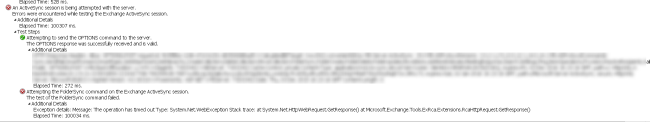
So we started troubleshooting and after a load of tests, Kemp suggested setting the L7 Configuration “100 Continue Handling” to “RFC-7231 Compliant” and the error disappeared.
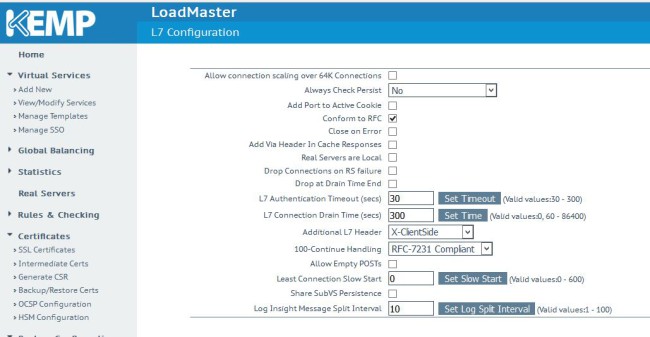
For reference, this was tested with Exchange 2013 CU2, CU3 and CU10 on Windows 2012 R2, Kemp 7.1-26 and 7.1.-30 and 2 different templates (pre/post Exchange2013Core_1.7.122). I’m not sure if the 7.1-26 has this setting as I already upgraded, so you might have to upgrade to a more current version. A description of the “100 Continue” rule states;
“100 Continue: This means that the server has received the request headers, and that the client should proceed to send the request body (in the case of a request for which a body needs to be sent; for example, a POST request). If the request body is large, sending it to a server when a request has already been rejected based upon inappropriate headers is inefficient. To have a server check if the request could be accepted based on the request’s headers alone, a client must send Expect: 100-continue as a header in its initial request and check if a 100 Continue status code is received in response before continuing (or receive 417 Expectation Failed and not continue).”
Seems SP1 introduced come compliance regulation which requires the Kemp to change the default setting.
By the Way, if Kemp is reading this blog: I really don’t like the new blue/white color scheme at all! I know your company psychologists told you it’s a neutral color, but that means all software will become blue? Haven’t we had enough blue in Citrix, Windows and all the other big companies? I liked the contrast especially in the status column, that was very obvious. What’s next, painting blue/white over all the yellow boxes? I might start selling yellow stickers for Kemp units.
And if you ran into this issue, you probably want to read this too;
– OWA does not work after Load balancing Exchange 2016 while using Kemp LoadBalancers
– ping to MAPI Mail Store Endpoint failed in exRCA while Load balancing Exchange 2016 and 2013 with KEMP
