Connection management Citrix vs MS
So, you have a Citrix Farm, one off the first tasks is to delegate
control to your support staff so they can logoff ‘stuck user’ sessions.
In that case you launch the Citrix Console and add the users to the
Administrator pane with the correct rights.
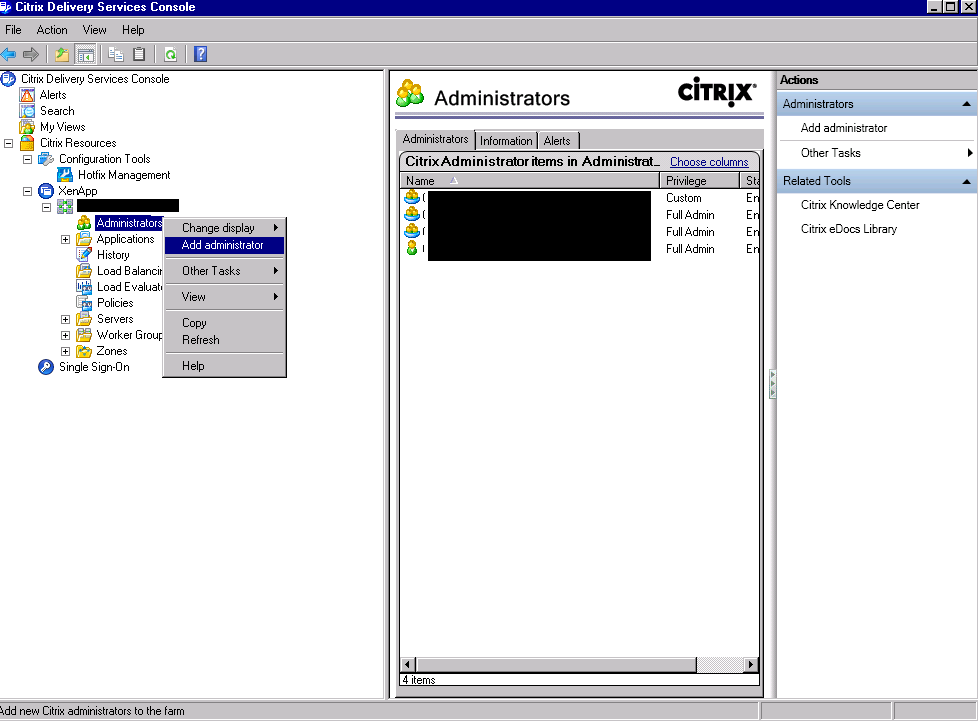
But how would you do this if you don’t have gotten that bag of money from your boss and have plain Remote Desktop Servers, or if your boss hasn’t given you money for ages.
Well, you can publish a MMC with Remote Desktop Service Manager (or TS Manager on older versions):

Here you can create a group and add servers:

You should publish this mmc as an remote app and publish so that the endusers can’t edit this, more on this topic here.
You can either let your users add servers, or you can prepopulate the servers you want to give them access to. You can do this by adding server entries in the registry of those users, in that case the following registry key is of interest to you: Software\Microsoft\Windows NT\CurrentVersion\Terminal Server\TSAdmin\
But this is just the tool, you need to give those users rights to logoff endusers. You have to add rights in the RDP Listener:
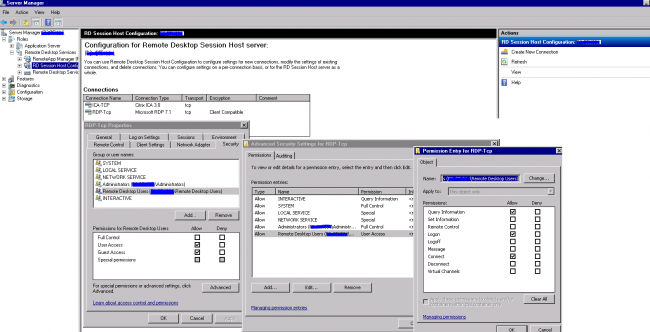
Be aware, if you set this on a busy server you have to wait until the current users logoff before the security settings take effect.
Btw: If you have a Citrix Farm and a big support staff you can manage your Citrix servers on this way too. Just add rights to the ICA-Listener. In this case you can save some precious XenApp CALs for your endusers. Be aware though officially you can’t do this in Server Manager because this is a unsupported scenario from Microsoft. This is done by setting the appropriate security rights in the Citrix ICA Listener Tool:

