Azure RemoteApp
I heard about the possibility to use RemoteApps from Azure on the MS RDS blog. As we have a customer who has 4000 users who uses exclusively RemoteApps, this could be very interesting if the price is right. So i decided i would give it a go.
I followed the instructions from the blog and tried to login with my MS live account and got this;
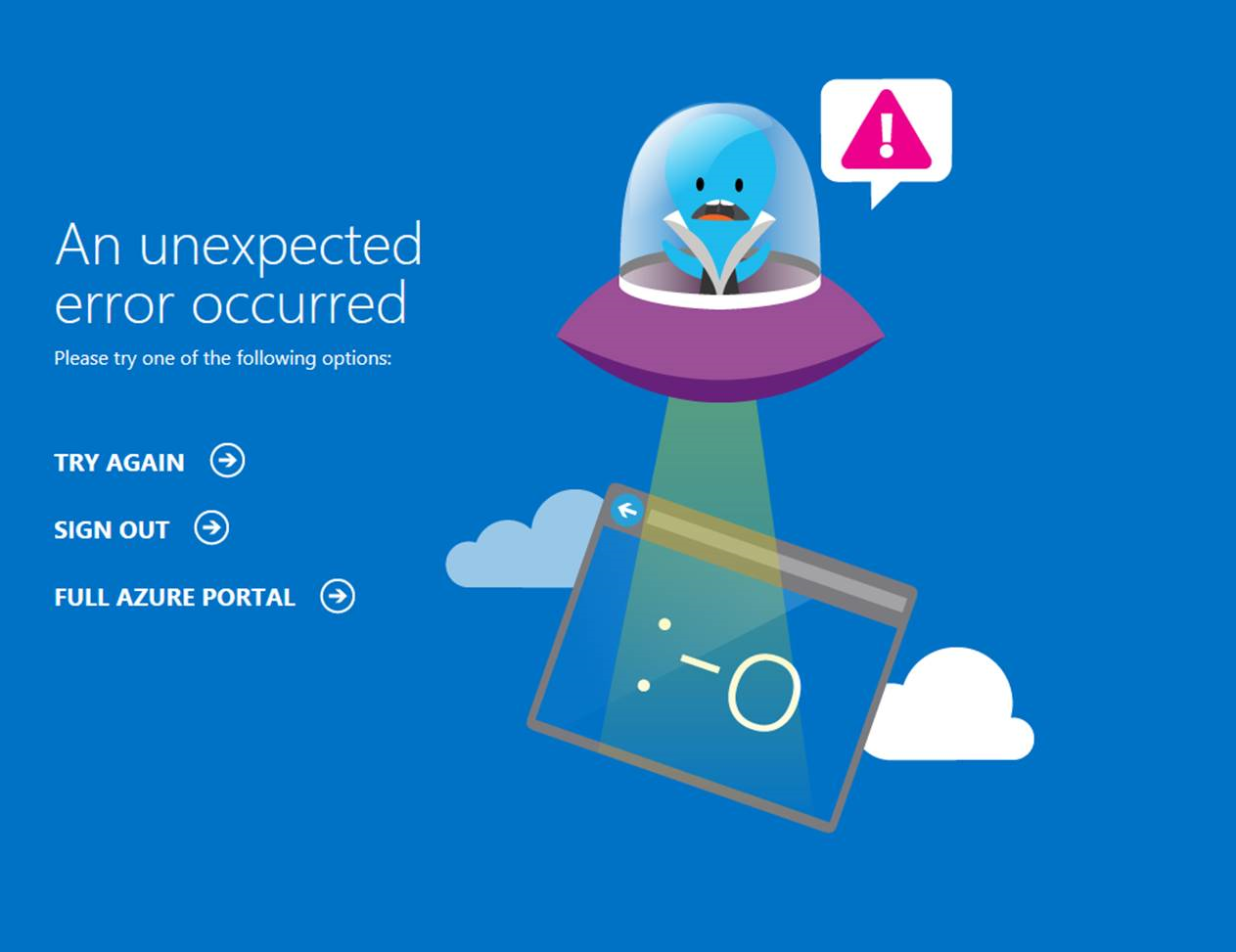
I’m new at Azure as I’m a IT Pro and not a developer, but this concerns me a bit: errors at logon and on my first hands-on experience of Azure. I use IEtab in Firefox and not everything works 100%. So I decided to try IE instead;
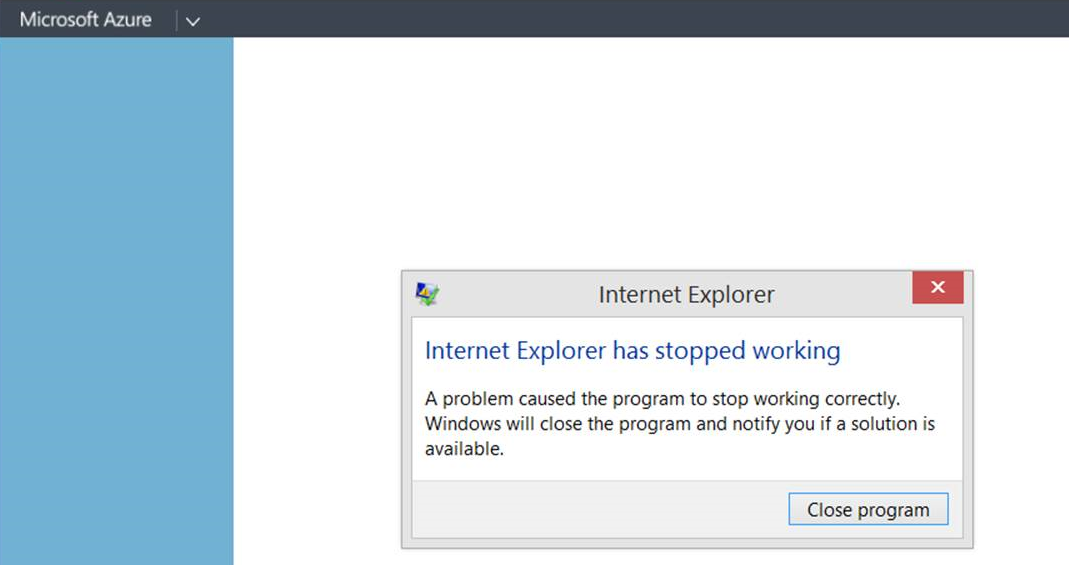
Hmm, not good for my confidence. I use Win8.1.1 (the latest, always patch and use the latest IE, although without blindly accepting cookies). I allowed the site to store cookies and added the site to my secure zone (in Internet Options), lowered the security of the secure zone (as i only add sites i trust) and i could proceed. Still, i would expect these issues can be avoided?
The preview consists of standard apps like MS Office and it provides a new RDS/RDP client;
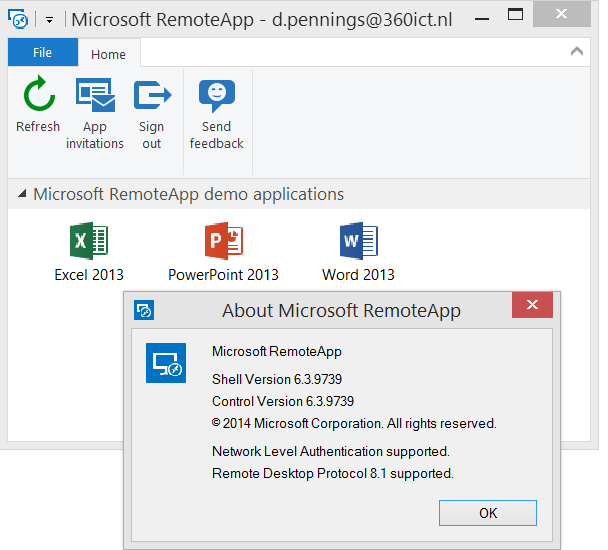
Looks familiar anyone? It did to me;
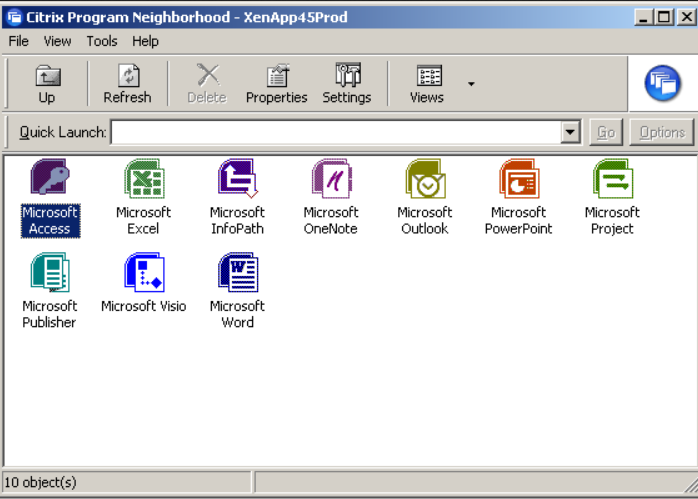
Courtesy of a digipulse.nl blog that has the title Program Neighborhood RIP.. 😀
Also interesting is the shell version, as i run Win8.1.1, MS publicly latest OS which has a much lower shell version;
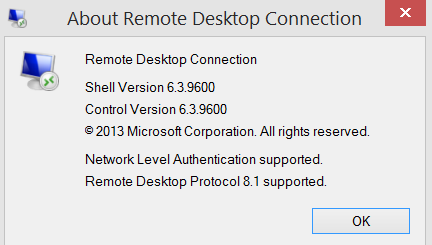
There isn’t much more here, it’s just remoteapps as we have known them for the last 15 years. I started one of the apps and after closing them i got this screen;
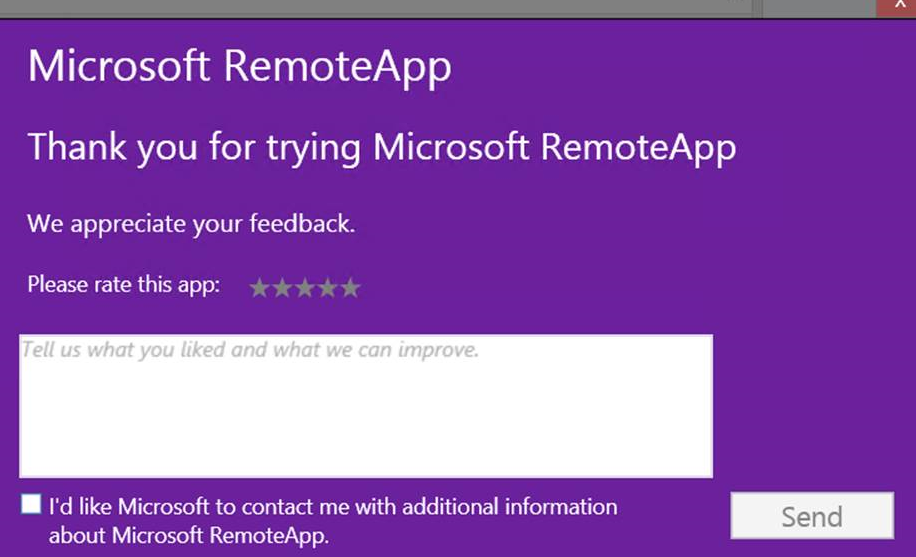
But after typing a bit i got this screen;
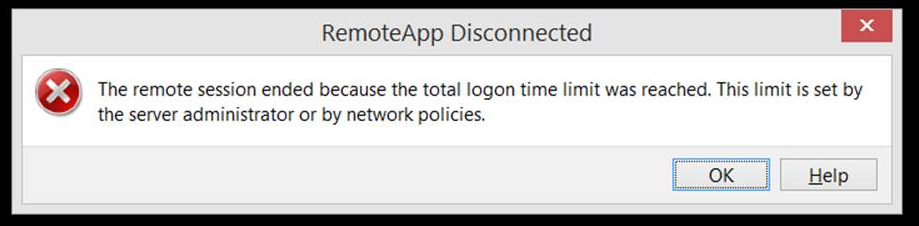
So they have a timed logoff process that does not check if there are other apps running, this is a known issue and can be solved. Another failed quality check in my opinion.
But back to why i am doing this, I’m interested in Azure RemoteApps only if i can run my own apps. I wanted to upload my own ServerImage (the way you add your apps), but for that i had to start the trial and register (and use the company credit card, although nothing would be charged). Fair to say they gave me $150 of Azure credit. During the procedure i had another error message;
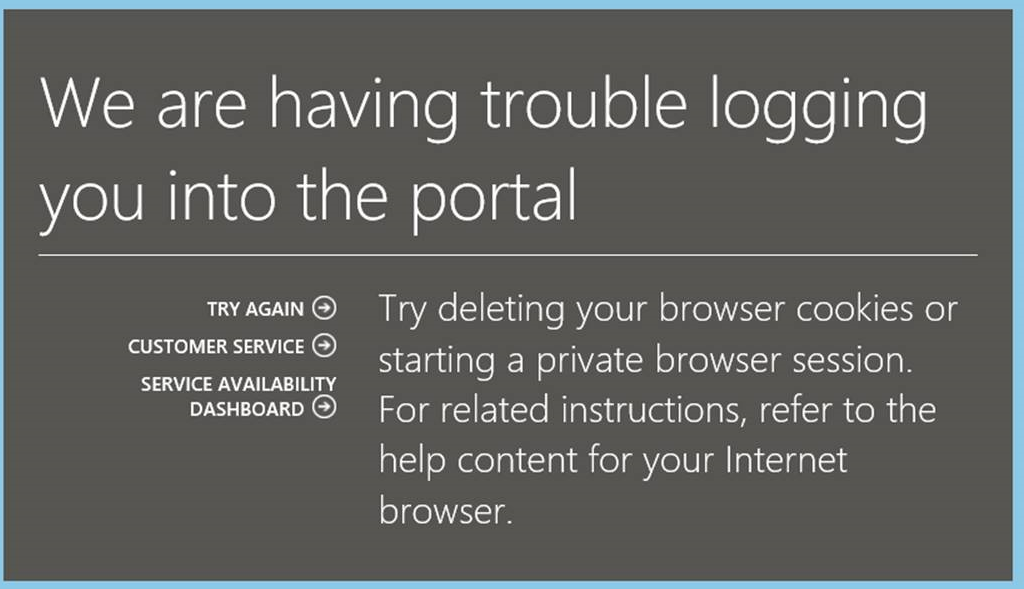
Whats with all the HUGE letters/text? Do they think that if the letters are bigger, its easier/clearer? But it seems i had to add another site to my secure zone;
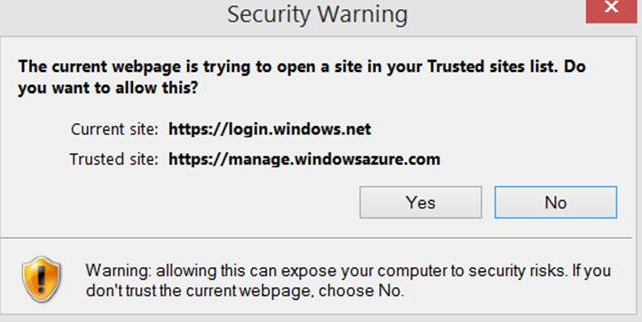
And after that i found out i need approval to try my own remoteapps;
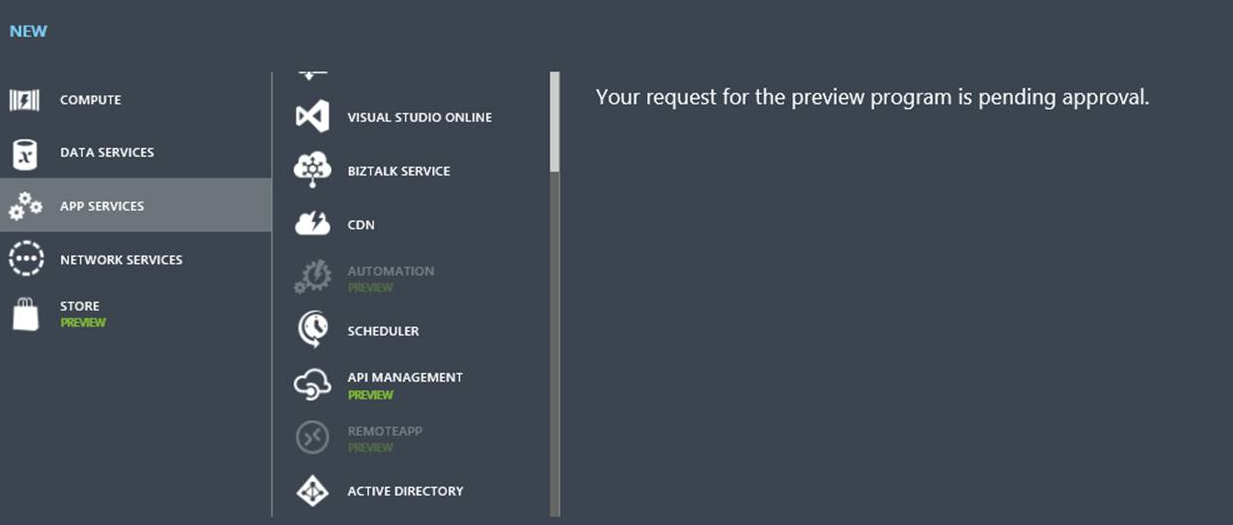
I actually did this after reading the blog and a few days have passed. I’ve been contacted by a MS guy who wants to help me with my trial. I asked him, if he could approve my trial. After a few days he came back and asked me if had developed anything yet. I’m not a developer, and isn’t related to the request I made. Another failed quality check?
Edit: I got a response on the approval;
“I understand your frustration with the approval process for RemoteApp but I want to assure you that you are not alone. Due to the large number of requests the approval process has slowed down. Please bear with the Azure team as they work through the requests: http://blogs.technet.com/b/in_the_cloud/archive/2014/05/16/microsoft-azure-remoteapp-demo.aspx”
